Providence and Pawtucket2 Installation#
Standard installation instructions for Providence and Pawtucket2 are available in the Collective Access documentation. The following instructions are specific to the installation of the forked codebase, which follows the Installing development versions instructions from the Imagining Futures Providence Github repository. Pawtucket2 installation is similar to Providence, so we will only point out the differences.
Repositories#
Clone the forked repositories:
git clone --depth 1 --branch dev/php8 https://github.com/ImaginingFutures/providence.git /var/www/html/ifrepo-admin
git clone --depth 1 --branch dev/php8 https://github.com/ImaginingFutures/pawtucket2.git /var/www/html/ifrepo
Configuration#
Installation profile: [Standard] ISAD(G) - General Standard Archival Description
Media folders#
It’s possible that the media folders are not created automatically. If that’s the case, create the following folders:
mkdir /var/www/html/ifrepo-admin/media/collectiveaccess
mkdir /var/www/html/ifrepo-admin/media/collectiveaccess/images
mkdir /var/www/html/ifrepo-admin/media/collectiveaccess/tilepics
mkdir /var/www/html/ifrepo-admin/media/collectiveaccess/workspace
mkdir /var/www/html/ifrepo-admin/media/collectiveaccess/flv
mkdir /var/www/html/ifrepo-admin/media/collectiveaccess/quicktime
mkdir /var/www/html/ifrepo-admin/media/collectiveaccess/windowsmedia
mkdir /var/www/html/ifrepo-admin/media/collectiveaccess/swf
mkdir /var/www/html/ifrepo-admin/media/collectiveaccess/mp3
All folder must have the following permissions:
chown -R www-data:www-data /var/www/html/ifrepo-admin/media/collectiveaccess
As the media files are the same for both Providence and Pawtucket2, we can create a symbolic link to the media folder in the Pawtucket2 installation:
ln -s /var/www/html/ifrepo-admin/media/collectiveaccess /var/www/html/ifrepo/media/collectiveaccess
Other folders that need permissions:
chown -R www-data:www-data /var/www/html/ifrepo-admin/app/tmp
chown -R www-data:www-data /var/www/html/ifrepo-admin/app/log
chown -R /var/www/html/ifrepo-admin/vendor/ezyang/htmlpurifier/library/HTMLPurifier/DefinitionCache/Serializer
chmod -R 755 /var/www/html/ifrepo-admin/vendor/ezyang/htmlpurifier/library/HTMLPurifier/DefinitionCache/Serializer
It’s possible that after installation some other folders needs to be created and/or permissions need to be changed. If that’s the case, the installation process will let you know.
And that’s it! You can now access to the Providence and Pawtucket2 installations.